Client Bridge Mode
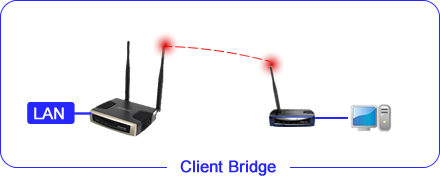
Client Bridge (CB) mode
Also known as Ethernet Client it can act as Client Bridge (CB) or Client Router mode. In this mode, AP will act as a WLAN interface to connect with remote AP. Users can connect PC or local LAN to the Ethernet port of the client mode AP. This mode is mostly used as a CPE device for WISP subscriber service.
In Client Bridge (CB) mode is used to connect 2 LAN devices via a wireless link. In additions, they will be in the same subnet and look like 2 Ethernet devices connected by a cable to all PC on the same subnet. Moreover, stand alone device, no drivers required, and platform independent.
Client Bridge Mode E-Learning

|
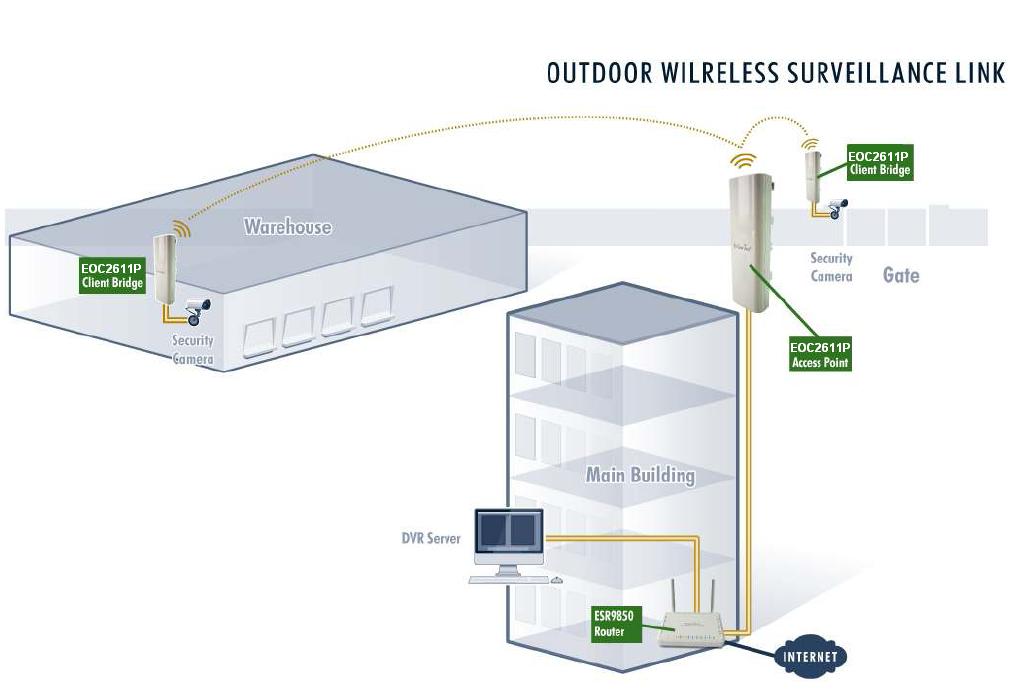
|
