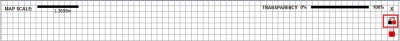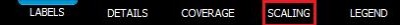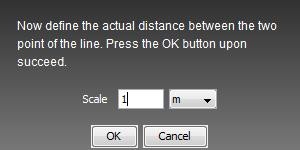|
||||||||||||
ZoneController EnGenius Zone Controller |
||||||
11-03-2013 Rev:09-03-2015
How to import a floor plan image and adjust the scale. 1. Click ‘Import background image’ button and select office layout.jpg
2. To define scale of the map, click ‘Scaling’ and follow the instructions.
Click two points in the image, and type the real distance.
|
||||||
| Copyright © 2011 EnGenius Data Communication Australia | Privacy Policy |