|
1. Launch the EnGenius Zone controller software
2. The software will find the EnGenius device in the same LAN. Otherwise, please refer to another troubleshooting guide - How to fix when can not scan correctly
3. Place the device onto the map
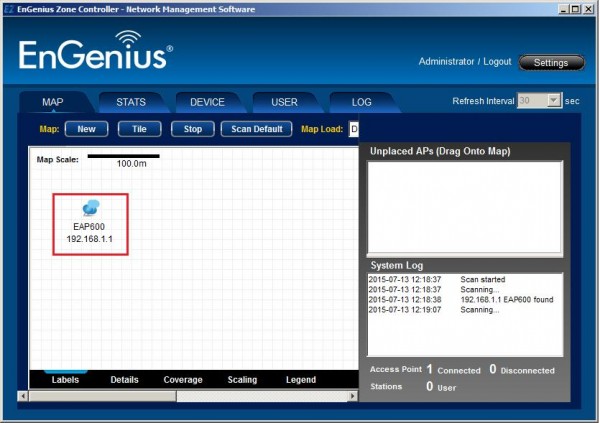
4. Right click on the device icon
5. Click Configure AP
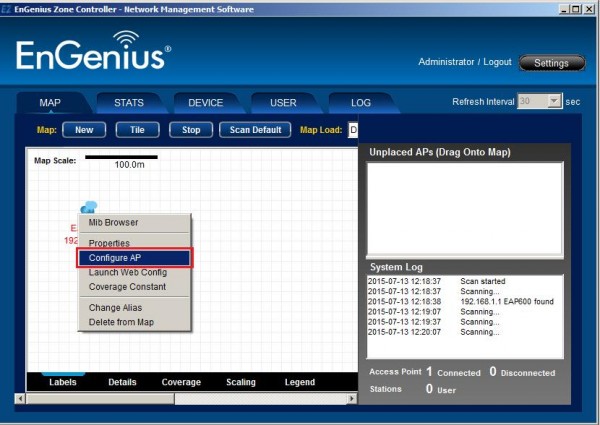
6. Change the IP address and click Save
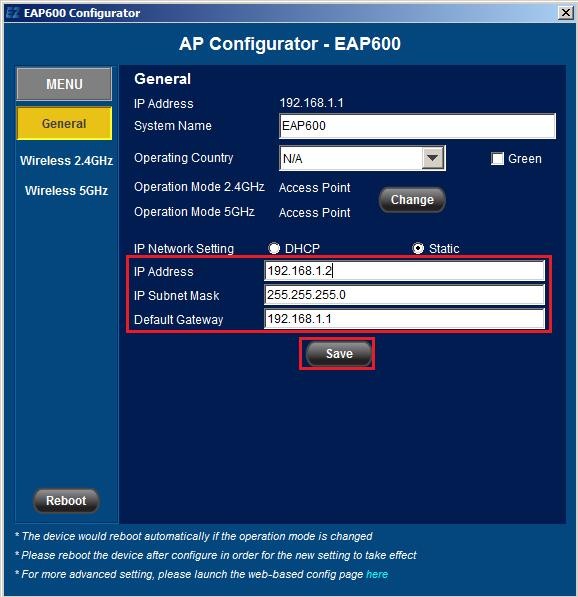
7. Click Reboot to apply the change
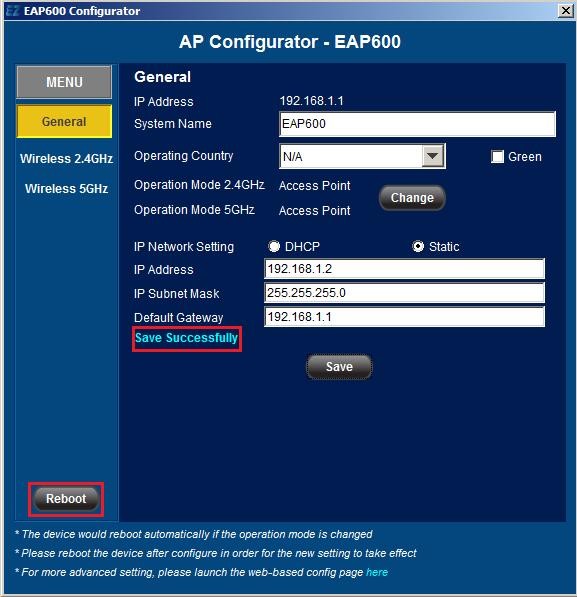
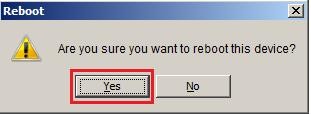
8. Ensure the IP has been chagned
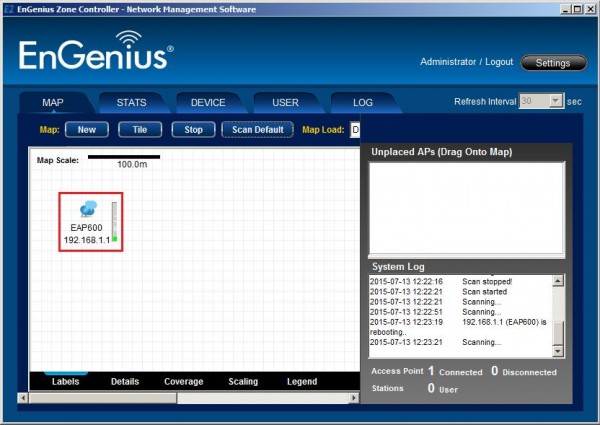
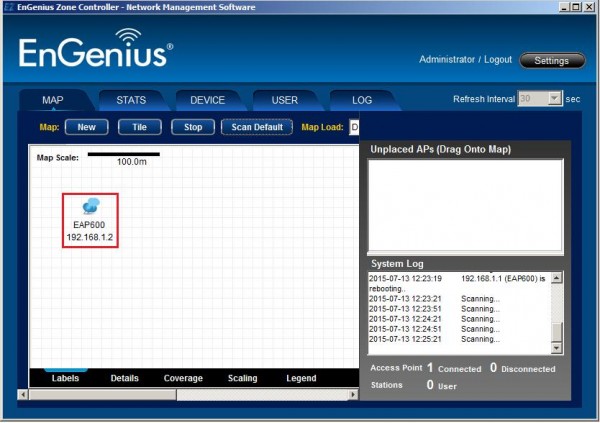 9. If there is another EnGenius device you would like to manage, connect the device to the switch 9. If there is another EnGenius device you would like to manage, connect the device to the switch
10. Repeat steps above for the new device if necessary.
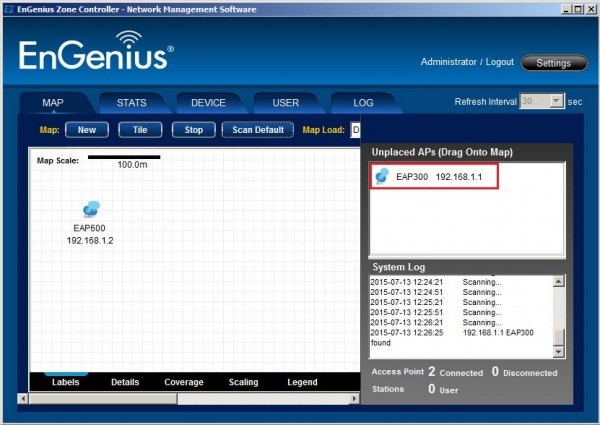
|